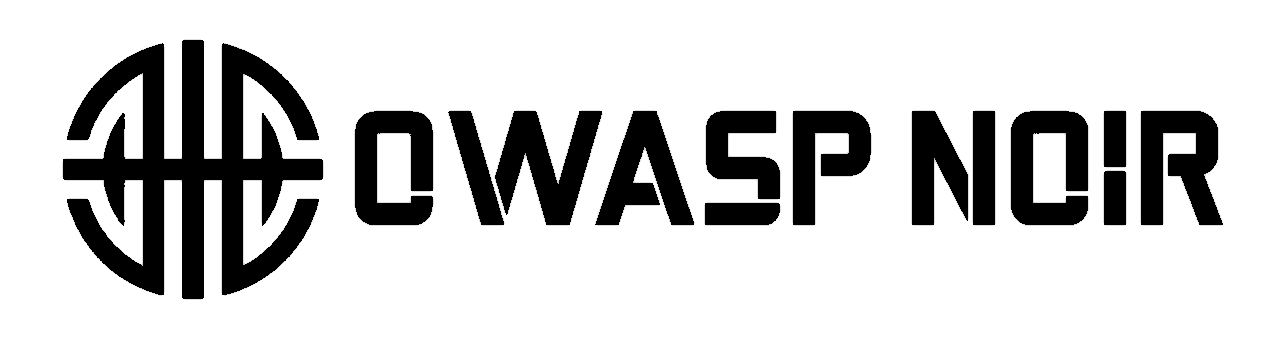Comparing Code with Diff Mode
Learn how to use Noir's diff mode to compare two different versions of a codebase and identify what has changed. This is a powerful feature for understanding the impact of code changes on your API.
Compare two versions of a codebase to identify endpoint changes. Useful for code reviews, security assessments, and understanding feature impacts.
Usage:
noir -b <NEW_VERSION_PATH> --diff-path <OLD_VERSION_PATH>Output
Plain Output
[*] ============== DIFF ==============
[I] Added: / GET
[I] Added: /update POST
[I] Removed: /secret.html GET
[I] Removed: /posts GETJSON and YAML Output
Use -f json or -f yaml for structured output:
{
"added": [...],
"removed": [...],
"changed": [...]
}Use diff mode in CI/CD to configure DAST tools to scan only modified endpoints.