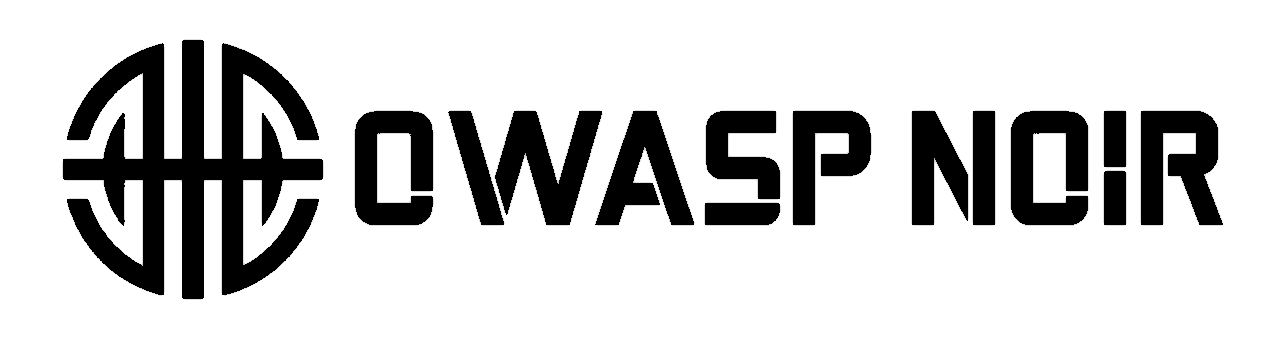Using Noir with OpenAI
This guide shows you how to connect Noir with OpenAI's powerful language models, like GPT-4o, to get advanced analysis of your code. Learn how to configure your API key and run Noir with OpenAI.
Integrate Noir with OpenAI to leverage language models like GPT-4o for advanced code analysis and endpoint detection.
Setup
- Get an API Key: Generate from OpenAI dashboard
- Choose a Model: Recommended:
gpt-4o
Usage
Run Noir with OpenAI:
noir -b ./spec/functional_test/fixtures/hahwul \
--ai-provider=openai \
--ai-model=gpt-4o \
--ai-key=sk-...OpenAI provides:
- Natural language descriptions of endpoints
- Identification of potential security vulnerabilities
- Code quality improvement suggestions