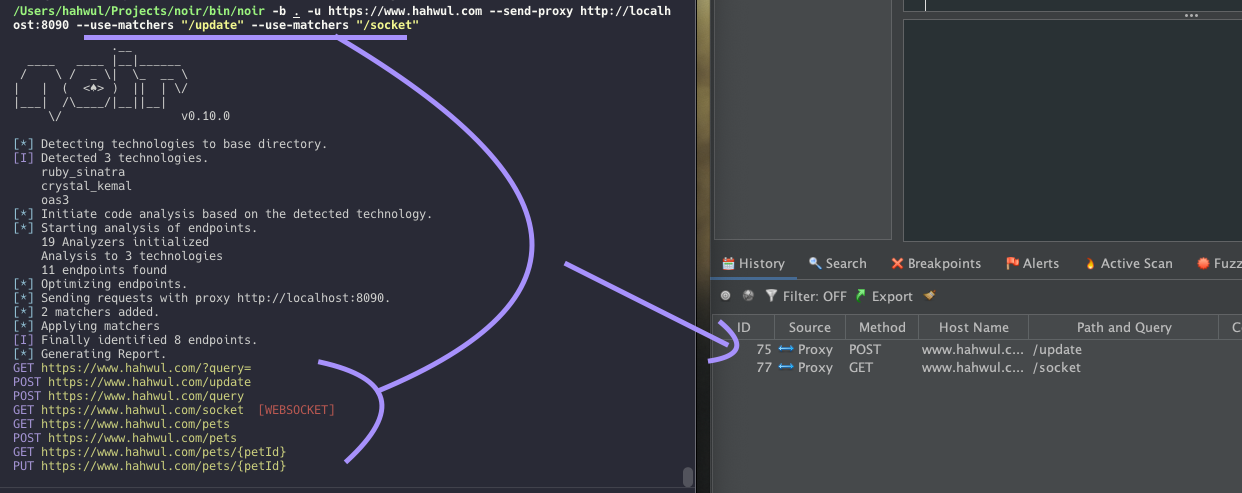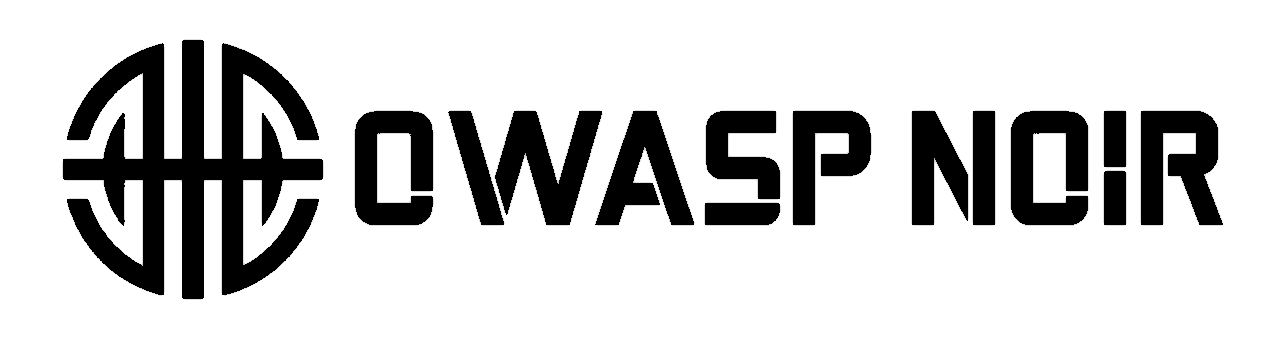Delivering Results to Other Tools
Learn how to use Noir's 'Deliver' feature to send discovered endpoints to other tools like Burp Suite, ZAP, or Elasticsearch for further analysis and security testing.
Send discovered endpoints directly to security tools like Burp Suite, ZAP, or Elasticsearch for further analysis.
Usage
Command-line flags:
--send-req: Send as web request--send-proxy http://proxy...: Send through HTTP proxy--send-es http://es...: Send to Elasticsearch--with-headers X-Header:Value: Add custom headers--use-matchers string: Only send matching endpoints (URL, method, or method:URL)--use-filters string: Exclude matching endpoints (URL, method, or method:URL)
Sending to a Proxy
Send all endpoints to proxy (e.g., Burp Suite, ZAP):
noir -b ./source --send-proxy http://localhost:8080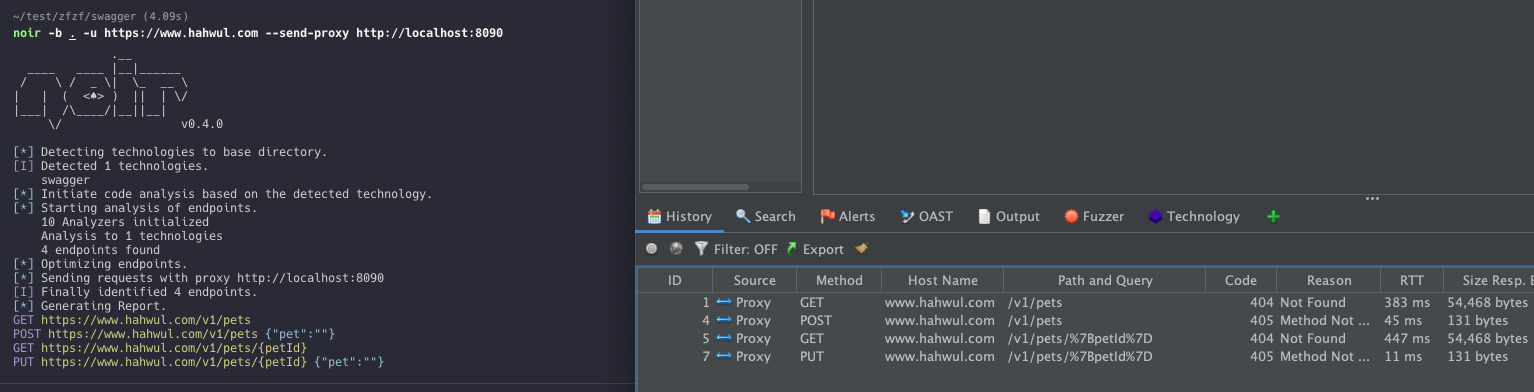
Adding Custom Headers
Add custom headers (e.g., authentication tokens):
noir -b ./source --send-proxy http://localhost:8080 --with-headers "Authorization: Bearer your-token"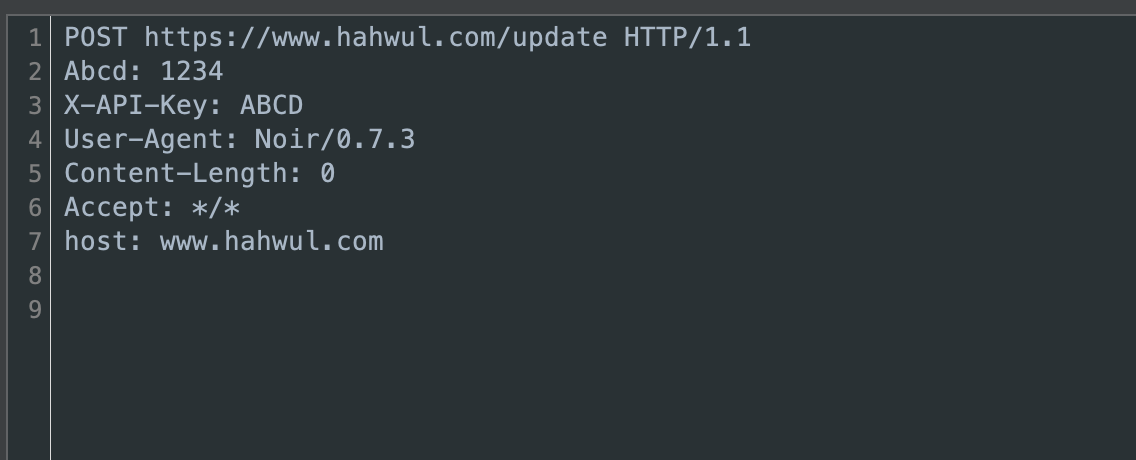
Filtering and Matching
Send specific endpoints using matchers and filters:
URL-based Filtering
Send endpoints containing "api":
noir -b ./source --send-proxy http://localhost:8080 --use-matchers "api"Method-based Filtering
Send only GET requests:
noir -b ./source --send-proxy http://localhost:8080 --use-matchers "GET"Exclude POST requests:
noir -b ./source --send-proxy http://localhost:8080 --use-filters "POST"Method and URL Combination
Send POST requests to API endpoints:
noir -b ./source --send-proxy http://localhost:8080 --use-matchers "POST:/api"Exclude GET requests to admin pages:
noir -b ./source --send-proxy http://localhost:8080 --use-filters "GET:/admin"Supported HTTP Methods
GET, POST, PUT, DELETE, PATCH, HEAD, OPTIONS, TRACE, CONNECT (case insensitive)
Multiple Patterns
Use multiple matchers or filters:
noir -b ./source --send-proxy http://localhost:8080 --use-matchers "GET" --use-matchers "POST:/api"