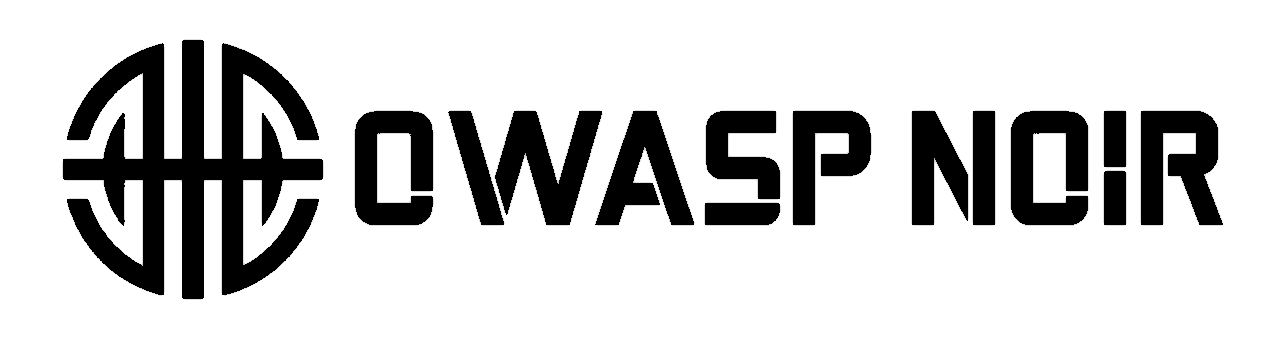Using Noir with xAI
Learn how to integrate Noir with xAI's Grok models for advanced code analysis. This guide covers how to set up your xAI API key and run Noir to get deep insights into your endpoints.
Use xAI Grok models for advanced code analysis and endpoint discovery.
Setup
- API Key: Get from xAI website
- Model: Choose model (e.g.,
grok-2-1212)
Usage
Run Noir with xAI:
noir -b ./spec/functional_test/fixtures/hahwul \
--ai-provider=xai \
--ai-model=grok-2-1212 \
--ai-key=xai-...xAI provides:
- Complex endpoint analysis
- Security vulnerability identification
- Code improvement suggestions