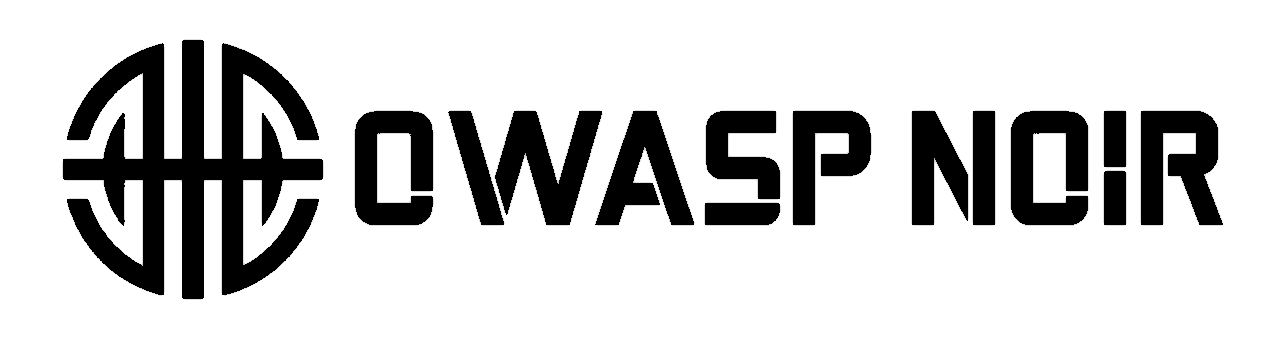JSON and JSONL
Learn how to get your Noir scan results in JSON or JSONL format. This guide provides examples of both formats and explains how to generate them.
Noir supports JSON and JSONL output formats:
- JSON: Single JSON object containing all results
- JSONL: Each line is a separate JSON object, useful for streaming large datasets
JSON Output
Generate JSON output:
noir -b . -f json --no-logOutput structure:
{
"endpoints": [
{
"url": "https://testapp.internal.domains/query",
"method": "POST",
"params": [
{
"name": "my_auth",
"value": "",
"param_type": "cookie",
"tags": []
},
{
"name": "query",
"value": "",
"param_type": "form",
"tags": [
{
"name": "sqli",
"description": "This parameter may be vulnerable to SQL Injection attacks.",
"tagger": "Hunt"
}
]
}
],
"details": {
"code_paths": [
{
"path": "spec/functional_test/fixtures/crystal_kemal/src/testapp.cr",
"line": 8
}
]
},
"protocol": "http",
"tags": []
}
]
}JSONL Output
Generate JSONL output:
noir -b . -f jsonl --no-logOutput format (one JSON object per line):
{"url":"/","method":"GET","params":[...],"details":{...},"protocol":"http","tags":[]}
{"url":"/query","method":"POST","params":[...],"details":{...},"protocol":"http","tags":[]}
{"url":"/token","method":"GET","params":[...],"details":{...},"protocol":"http","tags":[]}