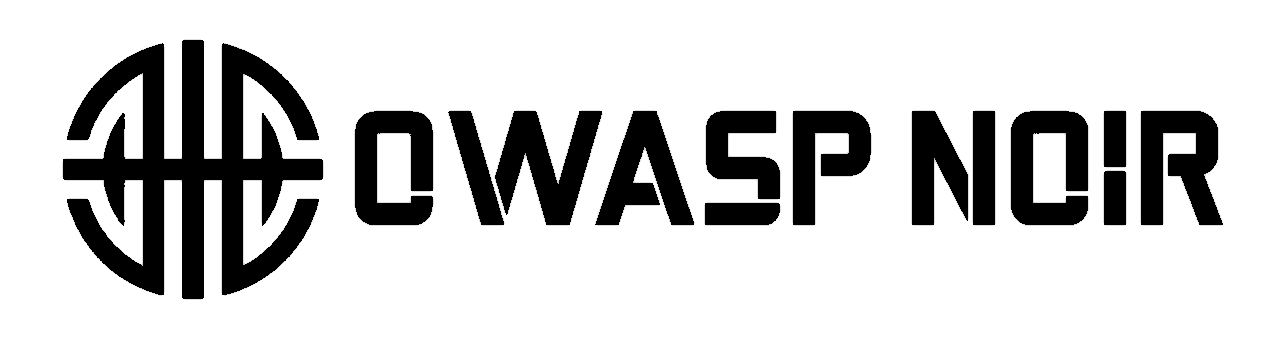Installation
Learn how to install OWASP Noir on your system. This guide provides instructions for installing Noir using Homebrew, Snapcraft, Docker, Nix, or by building from source.
Choose your preferred installation method:
Homebrew (macOS and Linux)
Install using Homebrew:
brew install noirSnapcraft (Linux)
Install from Snap Store:
sudo snap install noirDocker
Pull from GitHub Container Registry:
docker pull ghcr.io/owasp-noir/noir:latestSee all available tags on the GitHub Packages page.
Nix
Install using Nix:
nix profile add github:owasp-noir/noirOr run directly:
nix run github:owasp-noir/noir -- -hDirect Binary Download
You can download the latest prebuilt binaries directly from the GitHub Releases page.
-
Download the appropriate archive for your platform (for example,
noir-linux-x86_64.tar.gzornoir-macos-universal.tar.gz). -
Extract the archive:
tar xzf noir-*.tar.gz -
Move the
noirbinary somewhere on yourPATH, for example:sudo mv noir /usr/local/bin/ -
Verify the installation:
noir --version
Debian Package (.deb)
For Debian and Ubuntu (or derivatives), you can install Noir using the .deb package from the
GitHub Releases page.
-
Download the latest
.debpackage (for example,noir_latest_amd64.deb):wget https://github.com/owasp-noir/noir/releases/latest/download/noir_latest_amd64.deb -
Install the package:
sudo dpkg -i noir_latest_amd64.deb -
If there are missing dependencies, fix them with:
sudo apt-get -f install -
Verify the installation:
noir --version
Unofficial
Arch AUR
Install from AUR:
yay -S noirBuild from Source
-
Clone the repository:
git clone https://github.com/owasp-noir/noir cd noir -
Install dependencies:
shards install -
Build the project:
shards build --release --no-debugThe compiled binary will be located at
./bin/noir.
Verifying the Installation
Once you have installed Noir, you can verify that it is working correctly by running:
noir --versionThis should print the installed version of Noir.