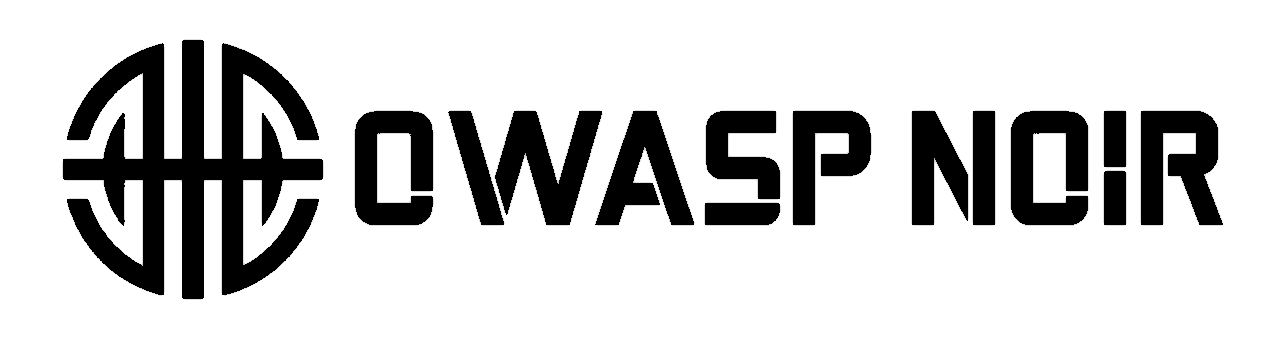SARIF
Learn how to generate scan results in SARIF (Static Analysis Results Interchange Format) v2.1.0, the industry-standard format for security tool output that integrates seamlessly with CI/CD platforms like GitHub, GitLab, and Azure DevOps.
Generate SARIF v2.1.0 (Static Analysis Results Interchange Format) output for CI/CD integration.
Why SARIF?
- OASIS standard supported across security tooling ecosystem
- Native support in GitHub Code Scanning, GitLab, Azure DevOps
- Rich metadata with severity levels and file locations
- Enables automated security gates in pipelines
Usage
Generate SARIF output:
noir -b . -f sarif --no-logSave to file:
noir -b . -f sarif -o results.sarif --no-logExample Output
{
"$schema": "https://raw.githubusercontent.com/oasis-tcs/sarif-spec/master/Schemata/sarif-schema-2.1.0.json",
"version": "2.1.0",
"runs": [
{
"tool": {
"driver": {
"name": "OWASP Noir",
"version": "0.27.1",
"informationUri": "https://github.com/owasp-noir/noir",
"rules": [
{
"id": "endpoint-discovery",
"name": "Endpoint Discovery",
"shortDescription": {
"text": "Discovered API endpoints through static analysis"
},
"fullDescription": {
"text": "This rule identifies API endpoints, their HTTP methods, and parameters discovered through static code analysis"
},
"defaultConfiguration": {
"level": "note"
},
"helpUri": "https://github.com/owasp-noir/noir"
}
]
}
},
"results": [
{
"ruleId": "endpoint-discovery",
"level": "note",
"message": {
"text": "GET /api/users/:id (Parameters: path: id)"
},
"locations": [
{
"physicalLocation": {
"artifactLocation": {
"uri": "src/routes.cr"
},
"region": {
"startLine": 42
}
}
}
]
},
{
"ruleId": "endpoint-discovery",
"level": "note",
"message": {
"text": "POST /api/users (Parameters: json: username, json: email)"
},
"locations": [
{
"physicalLocation": {
"artifactLocation": {
"uri": "src/routes.cr"
},
"region": {
"startLine": 56
}
}
}
]
}
]
}
]
}SARIF Features in Noir
Endpoint Discovery
Each discovered endpoint is reported as a SARIF result with:
- Rule ID:
endpoint-discoveryfor API endpoint findings - Level:
note(informational finding) - Message: HTTP method, URL path, and discovered parameters
- Location: File path and line number where the endpoint was found
Passive Scan Integration
When using Noir's passive scan feature (-P or --passive-scan), security findings are automatically included in the SARIF output with proper severity mapping:
- Critical/High severity →
errorlevel - Medium severity →
warninglevel - Low severity →
notelevel
Each passive scan rule is included in the rules array with complete metadata including descriptions, references, and author information.
Integration Examples
GitHub Code Scanning
Upload your SARIF results to GitHub Code Scanning:
# Generate SARIF output
noir -b . -f sarif -o noir-results.sarif --no-log
# Upload to GitHub (using GitHub CLI)
gh api /repos/:owner/:repo/code-scanning/sarifs \
-F sarif=@noir-results.sarif \
-F ref=refs/heads/main \
-F commit_sha=$(git rev-parse HEAD)GitLab Security Dashboard
Include Noir's SARIF output in your GitLab CI/CD pipeline:
noir_scan:
script:
- noir -b . -f sarif -o gl-sast-report.json --no-log
artifacts:
reports:
sast: gl-sast-report.jsonAzure DevOps
Publish SARIF results in Azure Pipelines:
- script: noir -b . -f sarif -o noir.sarif --no-log
displayName: 'Run Noir Scan'
- task: PublishBuildArtifacts@1
inputs:
PathtoPublish: 'noir.sarif'
ArtifactName: 'CodeAnalysisLogs'Additional Resources
- SARIF Specification v2.1.0
- GitHub Code Scanning Documentation
- GitLab SAST Documentation
- SARIF Tutorials
By using SARIF output, you can seamlessly integrate Noir into your existing security workflows and take advantage of the rich visualization and tracking features offered by modern DevSecOps platforms.